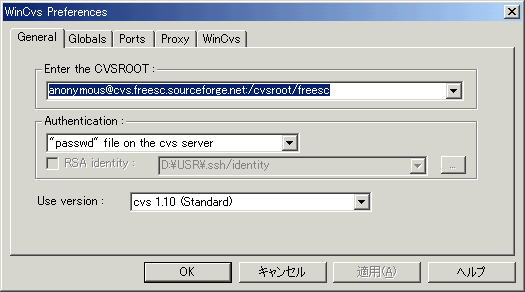
CVS is 'Concurrent Versions System'. CVS manages version of files.
CVS keeps a single copy of the master files. This copy is called the "repository"; It contains all the information of all files and revision history.
All source/document files of FreeSC/SCDIS are maintained by CVS. And the repository is maintained by sourceforge.net. The repository is public opened, so you can retrieve all files and view the revision history by accessing the repository.
Click the General tab, and enter the repository position.
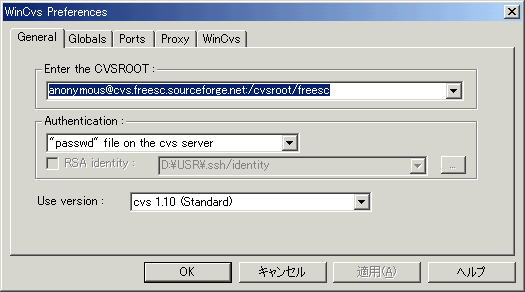
Enter the following string in 'Enter the CVSROOT'. This is repository position.
anonymous@cvs.freesc.sourceforge.net:/cvsroot/freescAnd select '"passwd" file on the cvs server' for 'Authentication'.
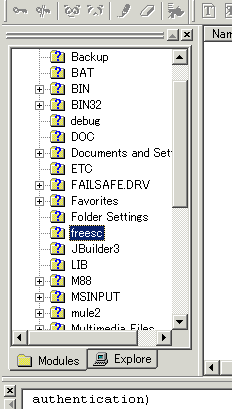
Select 'Create' - 'Checkout module' and click OK.
Following dialog is displayed.
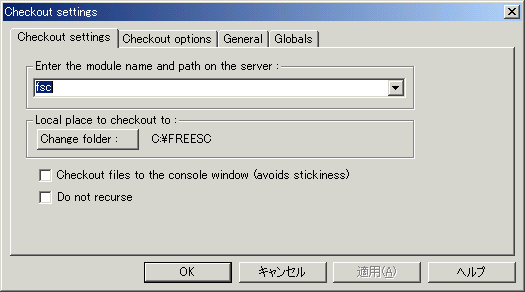
Enter module name in 'Enter the module name and path on the server'.
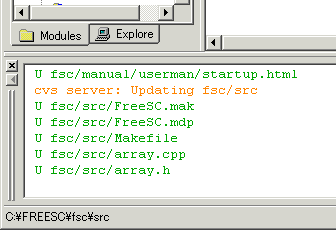
For example, update source codes of FreeSC. Select folder and right click.
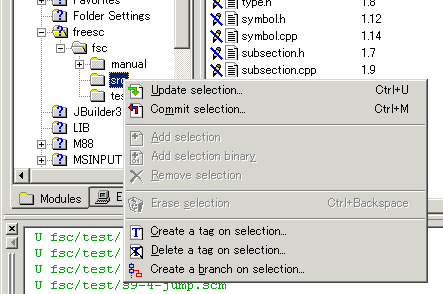
Then click 'Update selection'.
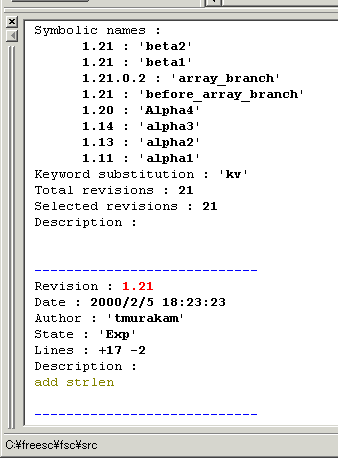
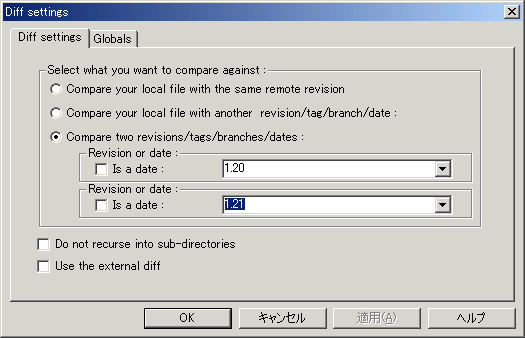
Select 'Compare two revisions/tag/branches/dates', and enter revision or date and click OK.
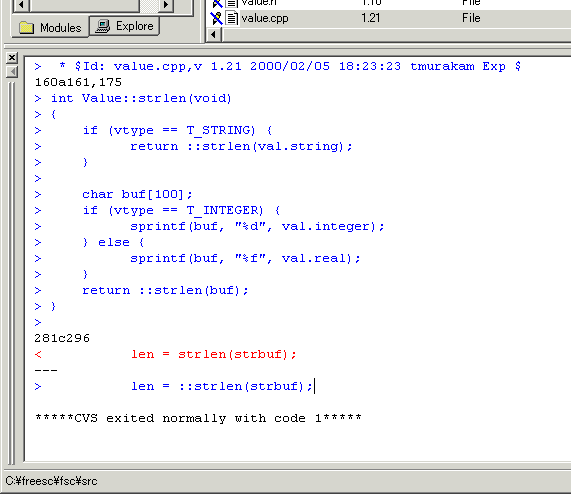
First set CVSROOT environment variable.
setenv CVSROOT :pserver:anonymous@cvs.freesc.sourceforge.net:/cvsroot/freescNext, long the CVS server.
cvs loginPassword is not needed.
To checkout the files,
cvs checkout fscTo update the files,
cvs update
Committing files to the repository is permitted only repository administrator.
If you satisfy all following check list, and want to commit the repository directly, please apply me for access permission by mail. I will decide that you are appropriate for administrator, then I give you permission.